Cobalt Strike 4.4 is now available. This release puts more control into your hands, improves Cobalt Strike’s evasive qualities and addresses a number of smaller changes requested by our users… and yes! We’ve added a reconnect button!
User Defined Reflective DLL Loader
Cobalt Strike has a lot of flexibility in its Reflective Loading foundation but it does have limitations. We’ve seen a lot of community interest in this area, so we’ve made changes to allow you to completely bypass that and define your own Reflective Loading process instead. The default Reflective Loader will still be available to use at any time.
We’ve extended the changes that were initially made to the Reflective Loader in the 4.2 release to give you an Aggressor Script hook that allows you to specify your own Reflective Loader and completely redefine how Beacon is loaded into memory. An Aggressor Script API has been provided to facilitate this process. This is a huge change and we plan to follow up with a separate blog post to go into more detail on this feature. For now, you can find more information here. The User Defined Reflective Loader kit can be downloaded from the Cobalt Strike arsenal.
Avoid localhost Sysmon Event 22 for Beacon Metadata Resolution
When Beacon starts, it resolves metadata to send back to Cobalt Strike. Previously, Beacon stuck out like a sore thumb in mature environments since the method used to resolve this metadata triggered Sysmon event 22 (DNS Query) and had become a way to reliably fingerprint Beacon every time it runs. The 4.4 release modifies how this metadata is resolved so that this no longer happens.
User-defined sleep_mask mask/unmask Stub
The sleep_mask is Cobalt Strike’s ability to mask and unmask itself in memory. The goal of this feature is to push memory detections away from content-based signatures. Although sleep_mask can encode Beacon’s data and code (if the agent is in RWX memory), the static stub is still a target for in-memory hunting based on content.
To combat this, we have made the sleep_mask stub user-definable via a kit that can be downloaded from the Cobalt Strike arsenal. Full details on this feature and how to use it can be found here and like the Reflective Loader changes, we plan to go into full detail in a separate blog post.
Reconnect button
Hands down, the single most requested change on the Cobalt Strike backlog is the addition of a reconnect button. You asked (and asked, and asked!) and we listened – but we didn’t just give you a reconnect button. If your Cobalt Strike client detects that a teamserver has been disconnected, it will attempt to reconnect automatically. The automatic reconnect attempts will repeat until either the connection has been re-established, or you choose to stop the process.

If disconnection is user-initiated from the menu, toolbar, or switchbar server button, a reconnect button appears and this allows you to manually reconnect to the teamserver.

Feature requests
We love to hear from our users – both feedback on what’s working, and requests to change things that aren’t. In addition to the reconnect button, we’ve made a few changes in this release to specifically address items raised by you.
A lot of users wanted us to add a way to persist aliases specified when renaming teamservers on the server switchbar in the main Cobalt Strike UI, so we have changed the New Connection dialog to facilitate this. When adding a new connection, you can now specify an alias for that teamserver. The alias is what you’ll see on the switchbar in the main Cobalt Strike UI. Likewise, if you rename a teamserver on the switchbar, this will update the alias for that connection. This change will be reflected in the New Connection dialog. You have the option to switch between the alias and connection view on the New Connection dialog.
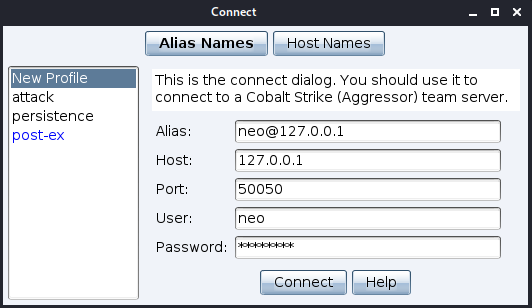
Another change requested by our users was to add a way to view the Malleable C2 profile in use by your teamserver(s) in the Cobalt Strike UI. This new option can be found in the help menu (Help -> Malleable C2 Profile).
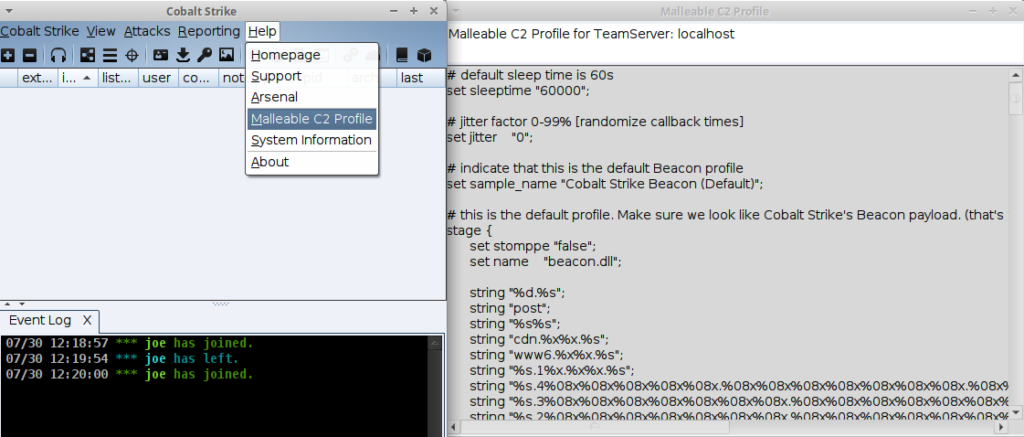
The number of detected errors and warnings are also displayed if any are found.
Vulnerability fix (CVE-2021-36798)
A denial of service (DoS) vulnerability (CVE-2021-36798) was found in Cobalt Strike. The vulnerability was fixed in the scope of the 4.4 release. More information can be found here.
Other enhancements
The failover host rotation strategy that was added in the 4.3 release has been improved to parse the content of the response as well as the return code before deciding whether failover needs to be actioned. This change makes the strategy much more reliable.
One final change to mention is the addition of an allow_useragents option to the http-config block in the Malleable C2 profile, to complement the block_useragents option that was added in the 4.3 release. This new option allows you to have better control over which user agents to respond to. Note that the settings are exclusive. You cannot specify values for both allow_useragents and block_useragents in the same Malleable C2 profile.
To see a full list of what’s new in Cobalt Strike 4.4, please check out the release notes. Licensed users can run the update program to get the latest version. To purchase Cobalt Strike or ask about evaluation options, please contact us for more information.
