I’ve had several folks ask about Linux targets with Cobalt Strike 3.0 and later. Beacon is a Windows-only payload. The big question becomes, how do you use Cobalt Strike to operate against Linux, BSD, and other UNIX flavored targets?
Cobalt Strike is not the master unified interface for all hacking tasks. Rather, Cobalt Strike is a toolset to facilitate targeted phishing, covert post-exploitation, and lateral movement in a typical Windows enterprise environment. I didn’t forget about other targets though. Beacon has a built-in port scanner to help find them. I also provide options to use Beacon as a communication layer to bring other tools into the engagement (when it makes sense).
It’s quite easy to use Cobalt Strike as a jumping off platform to reach UNIX server targets. In this blog post, I’ll share a few recipes to do so.
Access Strategies
Cobalt Strike does not have tools to find vulnerabilities in and exploit UNIX targets. If there’s an exploit or attack you want to use, tunnel it through Cobalt Strike’s Beacon.
Optionally, target a system administrator’s Windows workstation and use that access to steal trust material to take a UNIX target. There are a lot of options here.
Cobalt Strike has keystroke logging and screenshot tools designed for long-term operations. The Red Team Field Manual has an interesting recipe to log all keystrokes and output from Putty sessions. You can also look at tools like, PuttyRider, which lets you inject into Putty and do interesting things.
Finally, if you observe a user interacting with a web interface to a device or server, try a browser pivot to interact with that site, as them. Browser Pivoting is Cobalt Strike’s man-in-the-browser session hijacking capability.
Tunnel SSH over Beacon
Cobalt Strike’s Beacon exposes a SOCKS interface for pivoting. SOCKS is a standard for proxy servers and proxy-aware clients. To create a SOCKS interface tied to a Beacon:
1. Interact with a Beacon
2. Type sleep 0 to ask to the Beacon to check-in multiple times each second. A high check-in time will introduce latency into your tunneled traffic.
3. Type socks 1234 to create a SOCKS proxy server on port 1234 of your team server.
At this point, you have a listening socket, on your team server, ready to receive connections from proxy-aware clients. The Beacon associated with this SOCKS server will initiate any connections requested by a SOCKS client. Once a connection is made, Cobalt Strike relays all traffic between the SOCKS client and the new connection via Beacon’s communication path (whatever it is).
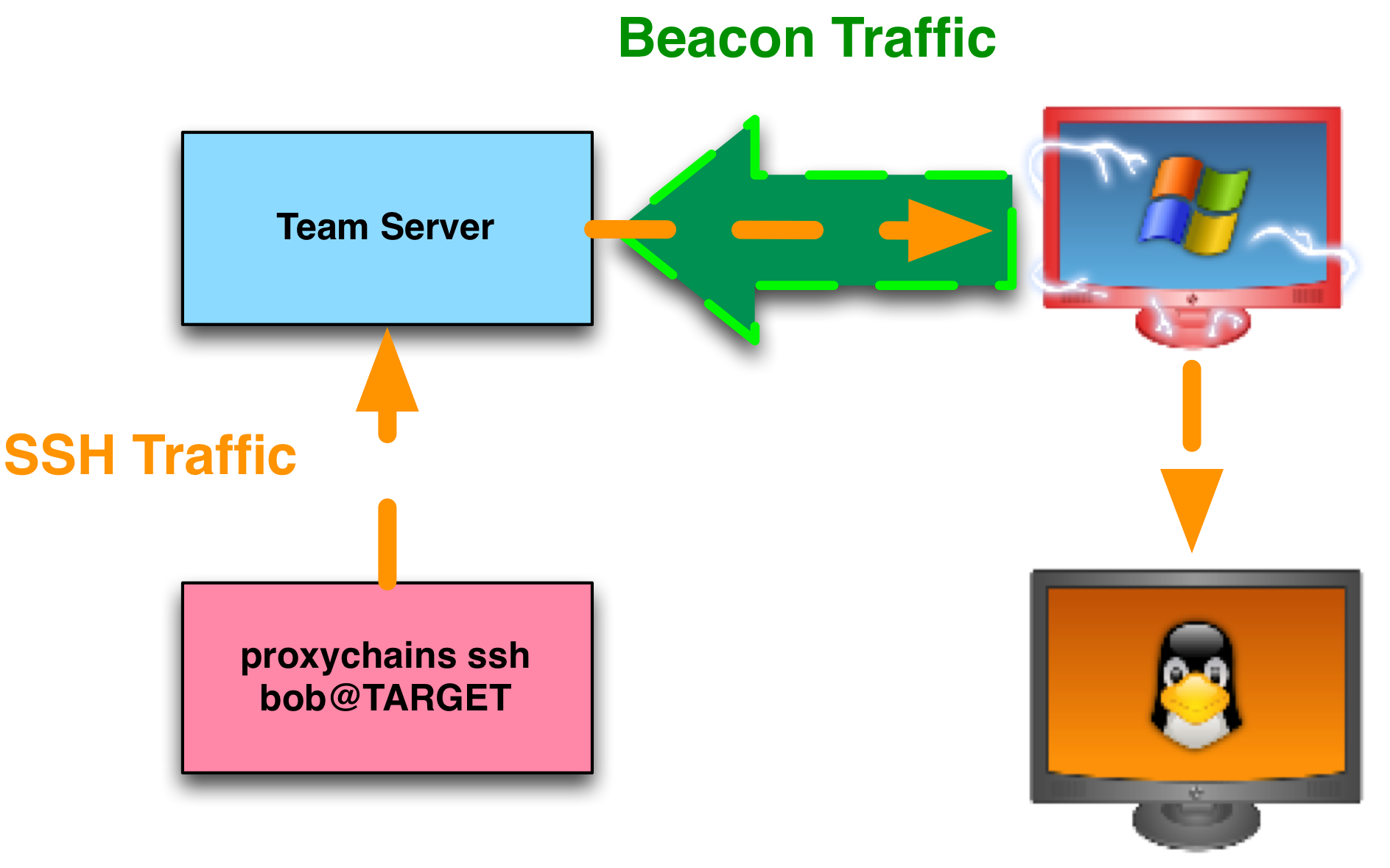
Some applications have built-in support for SOCKS. Other applications do not. If you want to use an application that is not SOCKS aware, try out proxychains.
The proxychains program accepts a program name and program arguments as its arguments. Any outbound TCP connection made the specified program is forced through a proxy server. This proxy configuration is specified in a global configuration file (/etc/proxychains.conf).
To tunnel SSH through a SOCKS proxy server with proxychains:
4. Open /etc/proxychains.conf with your favorite text editor.
5. Scroll to the bottom of the file.
6. Change the lines under [ProxyList] to:
socks4 127.0.0.1 1234
7. Save the file.
8. In a new terminal, type: proxychains ssh user@target
Your SSH session will now tunnel through Cobalt Strike’s Beacon payload.
Tunnel Beacon over SSH
You may run into a situation where you need to tunnel Cobalt Strike’s Beacon through a compromised Linux target to attack a Windows network. I’ve had this happen and I’ve heard stories from others with a similar situation. I can’t say this is something you’ll see often, but it’s a good exercise in tunneling flexibility.
Here’s the scenario:
I can reach a Linux target over SSH. This Linux target can talk to a Windows network I want to attack. I have credential material for the Linux target. I also have credential material for a Windows target. I want to attack the Windows target with Cobalt Strike.
Here are the steps:
1. From a red Linux asset, run: ssh –D 1080 user@linux_target. This command will create an SSH session and a SOCKS proxy server, bound to port 1080 on the red Linux asset, that forwards all connections through the SSH tunnel. In effect, this proxy allows us to make connections from the compromised Linux target.
2. On the red Linux asset, forward port 445 to reach a Windows target through the SSH SOCKS Proxy server. Here’s the socat recipe for this: socat TCP4-LISTEN:445,fork SOCKS4:127.0.0.1:TARGET:445. Anything that touches this red Linux asset on port 445, will now reach the Windows target on port 445.
3. Run a Beacon on a red Windows asset. Cobalt Strike’s attacks are deployed to and run by Beacon directly. This plays well with Cobalt Strike’s model of offense.
4. Create a named pipe listener in Cobalt Strike. Go to Cobalt Strike -> Listeners. Press Add. Choose the windows/beacon_smb/bind_pipe payload.
5. Through the red asset Beacon, create an access token from credential material for an Administrator user on the target Windows system. Use make_token [DOMAIN\user] [password] if you have credentials. Use pth [DOMAIN\user] [hash] if you have an NTLM hash.
6. Attack the Windows target (via the Linux port forward) with psexec or psexec_psh .
![]()
Cobalt Strike will run Beacon, stage it, and assume control of the host over port 445. Since we’re targeting a port forward on a pivot system, this process will ride over our SSH tunnel. You now have a Beacon foothold, in another network, tunneled through a Linux target.
Control UNIX Targets with PowerShell
rvrsh3ll published an Invoke-SSHCommand PowerShell cmdlet. This script runs a command over SSH and returns its output to you. Here’s how to use this script with Beacon:
1. Download the Misc-PowerShell Scripts repository from Github
git clone https://github.com/rvrsh3ll/Misc-Powershell-Scripts.git
2. Interact with a Beacon
3. Use powershell-import /path/to/Invoke-SSHCommand.ps1 to import rvrsh3ll’s script into Beacon.
4. Run powershell Invoke-SSHCommand –ip [target] –username [user] –password [password] –command “uname –a”
These steps will run the uname –a command on a target of your choosing. Be aware that this script does require .NET 3.5 on the target or it won’t work.
If you find it cumbersome to type these commands again and again, you can use Aggressor Script to define an ssh alias in Beacon:
# beacon> ssh [target] [user] [pass] "[command + args]"
alias ssh {
($bid, $target, $user, $pass, $what) = @_;
bpowershell_import($bid, script_resource("Invoke-SSHCommand.ps1"));
bpowershell($bid, "Invoke-SSHCommand -IP $target -Username $user -Password $pass -Command \" $+ $what $+ \"");
}
The Post Exploitation and Pivoting lectures of Advanced Threat Tactics covers many of the concepts in this blog post.