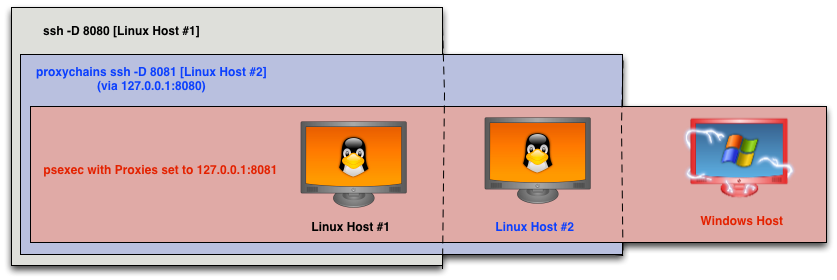This is a pretty quick tip, but still useful. When you SSH to a host, you may use the -D flag to setup “dynamic” application-level port forwarding. Basically, this flag makes your ssh client setup a SOCKS server on the port you specify:
ssh -D 1234 [email protected]
What you may not know, is that it’s possible to send your Metasploit Framework exploits through this SSH session. To do so, just set the Proxies option. It’s an Advanced option, so you will need to check the Show Advanced Options box in Armitage. The syntax is:
socks4:[host]:[port]
To send an attack through this SSH session, I would set Proxies to socks4:127.0.0.1:1234.
This came in hand at the North East Collegiate Cyber Defense Competition. We were able to get onto a student network through one Linux host. This Linux host could see another Linux host on the same network. Through this second Linux host, we were able to touch the team’s domain controller. We had cracked several credentials earlier. Our last task was to verify if any of them worked through the domain controller. We fixed the team’s DNS server and installed smbclient. Once we discovered one of our accounts could read the ADMIN$ share, we used ssh -D 8080 to get to the first server. We setup proxychains to go through this SOCKS host. We then used ssh -D 8081 to connect to the second server. From that point, we were able to point Proxies to socks4:127.0.0.1:8081 to psexec and executable to the domain controller. This executable delivered Cobalt Strike’s Beacon, which gave us some post-exploitation capabilities. We held that domain controller for the rest of the event.
If you ever need to pivot an attack through an SSH session, the Proxies option will come in handy.