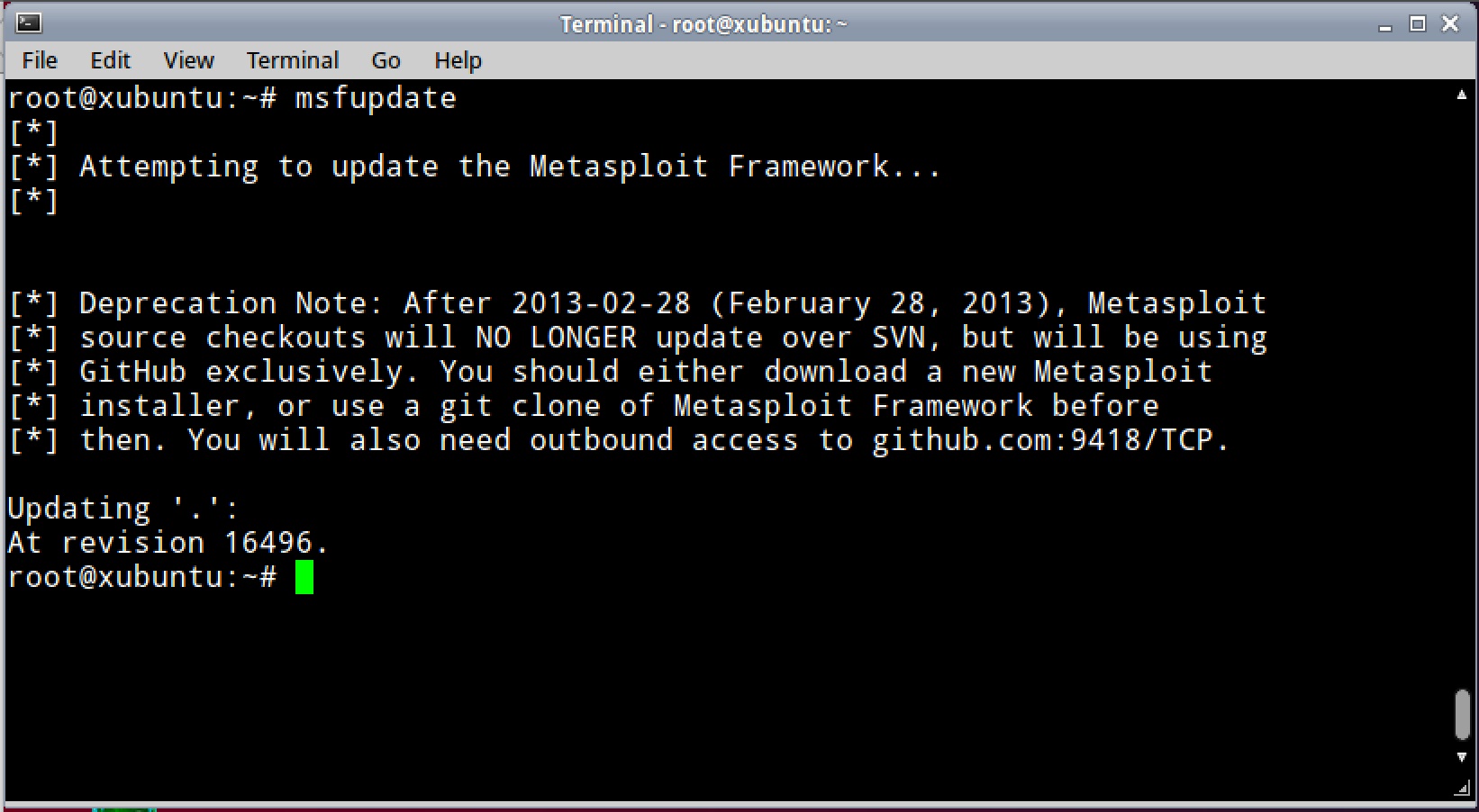The official home of the Metasploit Framework’s source code has been github for a while now. Ever since the move to Git, Rapid7 has operated a subversion server that allowed older Metasploit Framework environments to continue to receive updates. Soon this SVN server will shut down (it’s time). That’s what these messages are about:
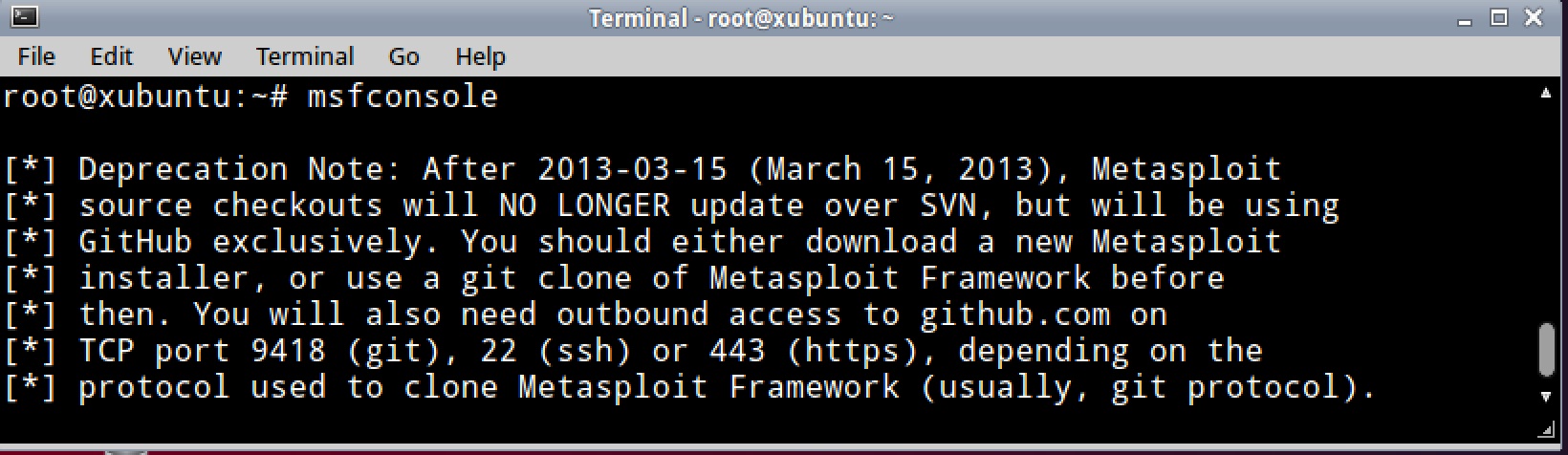
If you installed the Metasploit Framework with the 4.4 installer or earlier, you’ll need to take action. You won’t get updates from msfupdate without action. You can uninstall the Metasploit Framework and setup an environment with the 4.5 installer. Beware, it’s different from the previous installers. The 4.5 installer requires you to register for a Metasploit Community Edition key to use msfupdate. The 4.5 installer also uses the same Metasploit code base / db tables for the open source and commercial interfaces. This has already led to some fun.
Here’s the word from Tod Beardsley on these changes:
https://community.rapid7.com/community/metasploit/blog/2013/01/17/metasploit-updates-and-msfupdate
The benefit of the 4.5 installer is that it pulls tested changes only. The Rapid7 QA team works through a snapshot of the framework once a week and clears it for release. In the 4.5 environment, this tested snapshot is what msfupdate will pull if you register for a key.
If you want to use Git and not register, Tod’s blog post offers several options. I’d like to offer another one. You can continue to install the Metasploit Framework with the 4.4 installer. The 4.4 and 4.5 installers ship with the same dependencies. It’s easy to convert the 4.4 environment to pull updates via Github. Here’s how to do it:
cd /opt/metasploit rm -rf msf3 source scripts/setenv.sh git clone git://github.com/rapid7/metasploit-framework.git msf3
At this point, your Metasploit Framework source code is now pulled from Github. If you use msfupdate, the script will detect the Git tree and pull updated source code from the master branch. Pretty easy.